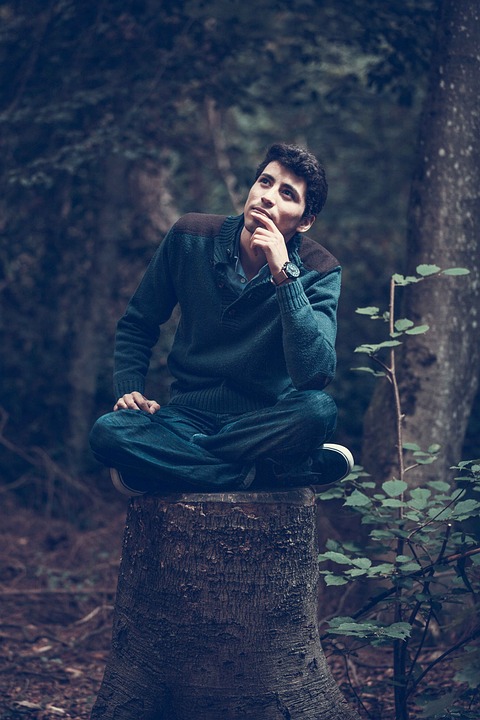The Cuisinart Smart Stick is a versatile and convenient tool for blending, chopping, and whisking ingredients quickly and easily. However, like any kitchen appliance, it may encounter some issues from time to time. If you’re having trouble with your Cuisinart Smart Stick, don’t worry – we’ve got you covered with this troubleshooting guide to help you fix common issues.
Issue: Blender is not turning on
Solution:
– Check if the power cord is properly plugged into an outlet.
– Make sure the lock/unlock button is in the unlock position.
– Check if the blending shaft is securely attached to the motor body.
Issue: Blender is not blending properly
Solution:
– Make sure the ingredients are not too dense or large. Cut ingredients into smaller pieces for easier blending.
– Do not overload the blender with ingredients. Make sure the blade is submerged in the liquid to ensure proper blending.
– Use the appropriate speed setting for the ingredients being blended.
Issue: Blender is leaking
Solution:
– Check if the blending shaft is securely attached to the motor body.
– Make sure the blending shaft is not cracked or damaged. Replace the blending shaft if necessary.
– Avoid overfilling the blender with ingredients to prevent leaking.
Issue: Blender is making a loud noise
Solution:
– Check if the blade is properly attached to the blending shaft.
– Make sure the ingredients are evenly distributed inside the blending container.
– Avoid blending hard or frozen ingredients for an extended period to prevent strain on the motor.
Issue: Blender is overheating
Solution:
– Turn off the blender and let it cool down for a few minutes.
– Check if the motor vents are blocked by debris. Clean the vents with a brush or compressed air.
– Avoid using the blender continuously for an extended period. Give the motor a chance to cool down between uses.
By following these troubleshooting tips, you can easily fix common issues with your Cuisinart Smart Stick and continue to enjoy its convenience and versatility in the kitchen. If you are unable to resolve the issue on your own, contact Cuisinart customer service for further assistance.